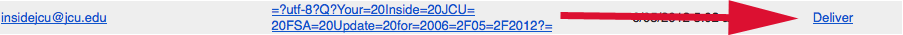Important information for Wufoo users
Many of our WordPress users create and maintain their online forms with Wufoo. Most of our Wufoo users set up email alerts to let them know when a new form has been submitted. We have recently learned that those email alerts are getting diverted from users’ inboxes.
While it may look like your inbox is devoid of your newest entries, they actually are there; they’re just hidden. Every day, you receive an email with a list of quarantined items from your inbox. These are pulled to protect you from spam and scams.
This email contains a list of everything that was not delivered directly to your inbox because it was not recognized as a legitimate email. Your Wufoo notification emails are flagged by the new program and are quarantined. To move your Wufoo emails to your inbox, simply open the email, find your Wufoo entries, and click the “Deliver” button on the far right.
We are working with the ITS staff to come up with a solution to this issue. In the meantime, please follow these steps to get your Wufoo notifications.
As always, if you have any questions, please contact either of us on the IMC web team:
Mike Richwalsky – mrichwalsky@jcu.edu
Kevin Hatgas – khatgas@jcu.edu
Events Today
 JCU News
JCU News
- John Carroll University Appoints New Vice President for Finance and Administration
- John Carroll Named to The Princeton Review’s “Best in the Midwest” List
- London Fletcher to be Honored at John Carroll-Mount Union Football Game
- John Carroll University Begins Year-Long Celebration Of 100 Years of Collegiate Athletics
- Skylight Financial Group Named the 2019 Boler Partner of the Year